Information linked from this page is password-protected and only available to Rockford (IL) Area Branch members.
To request your password for protected pages on our website, contact the webmaster, providing your name and 2018-2019 AAUW member ID. (Your request is is confirmed manually and may take up to 24 hours.)
Password Protected Content
This can be a page or a group of pages within our website. You can tell if you are entering a password protected area of our site if you are only asked for a password, as shown in the example below.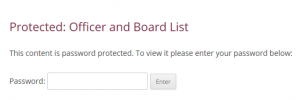
Once you enter the password on one of the pages for our site, you should be able to visit any of our pages with the same password settings. Note that you will only be asked for a password when trying to visit a password protected page. Otherwise, you should be able to freely browse content on the site.
Frequently Asked Questions
Q: How/where do I find my AAUW member ID number?
A: Your member ID number is displayed at the top of your mailing address on national materials from AAUW, e.g. the “Outlook” magazine.
Q: Why don’t I have to enter my password each time I visit a password protected page?
A: Your browser receives a cookie for the password entry on your current visit. Once you enter the password once, you shouldn’t have to enter it again on the same visit for any of the password protected pages. (Imagine how much of a hassle it would be to enter the password for each page each time you visited a new page, even if you have already visited the page once.)
Q: I’ve closed my browser and shut off my computer but I didn’t have to enter the password again. Did you remove the password?
A: The password you entered is still active. Your browser sis mostly like set to store cookies after closing the browsing session. Our site publishing tools use your individual browser’s settings to determine whether to ask you for a password. If your browser has stored the password, you will not be prompted for it again.
Think of it this way: as long as the cookie is stored on your device, your browser applies the password to each page automatically.
Q: How do I know if my information is secure behind the password protected area?
A: As long as only current members of our group have a password, you can be pretty sure your information is secure. Remember that your browser may store the password, so that may make the content seem as if it’s accessible by anyone.
Once content is password protected, it is not publicly accessible.
Q: Can I make my browser delete the password after each visit?
A: Yes, but you must do this by changing your browser settings. This must be done within the browser’s individual settings. For more information on how to change your specific browser’s settings, try a Google search: https://www.google.com/#q=change+browser+security+settings
Q: I have logged in using my AAUW username and password on www.aauw.org but I still can’t see the password protected content on my branch’s site. Why?
A: They are different websites. www.aauw.org refers to the national AAUW organization’s website. Our branch’s site http://rockfordarea-il.aauw.net is a subdomain (sort of a child site) of aauw.net. This allows our branch to host our content using the national site’s infrastructure.
